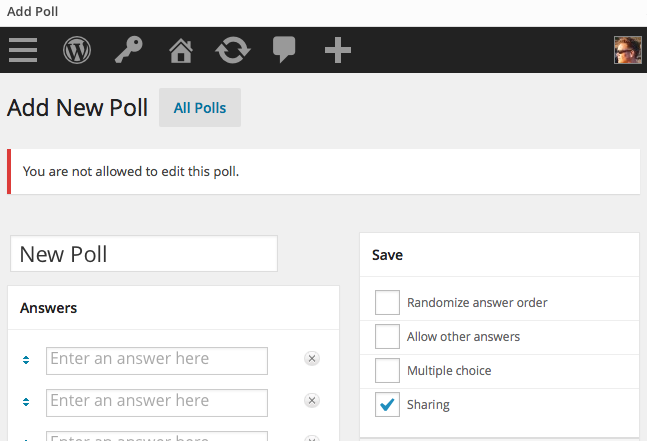I found the feature set of Poll Daddy (polldaddy.com) to be very rich. Even with the free tier level of service there are lots of options. I needed to spend a little time connecting a wordpress.com account to the PollDaddy account and then more time connecting it back to this community.uaf.edu blog.
First I found out that the embed works well, but there is a catch. The default embed produces an iframe that is wider than a lot of WordPress themes will allow for. Here is a screen snippet of the embedded quiz as displayed in the Twenty Fourteen theme:
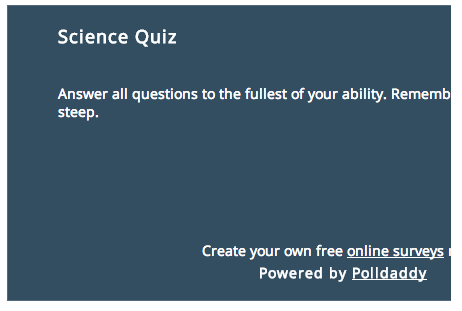
Without using custom HTML, I could not get a theme to display the embed wide enough for the quiz to display properly. It’s a shame, because it was very close to being the best solution.
Here’s how it looks:
This was actually a nicely done poll, but it won’t seem to embed properly as advertised. However, the direct link can be placed in the blog check it out:
https://danlasota.polldaddy.com/s/science-quiz
There seems to be a new option, trying out the button in the edit bar from screen cap:
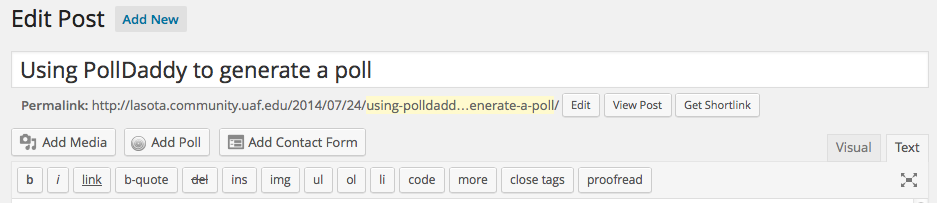
So, even after installing the correct plugins to connect PollDaddy -> WordPress.com -> Community.uaf.edu it doesn’t work as advertised. However, it looks like I can link out directly to the poll I created on PollDaddy.
Compare this to the same questions generated in Google Docs: