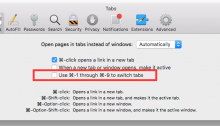It used to be, way back when before the time of OS X “El Capitan”, v10.11 and Safari browser version 9.0, that you could assign command key equivalents to web pages. This is one of those “I must have it” features I used all the time. Cmnd-1 was assigned to my calendar. I look at my calendar dozens of times a day.
With the new OS X/Safari versions which I upgraded to on October 1, my command key short cut went away. I searched for answers and solutions to this more than I’d like to admit.
Not much is out there at the moment.
Then I took a peek into Safari’s Preferences. The “Tabs” tab:
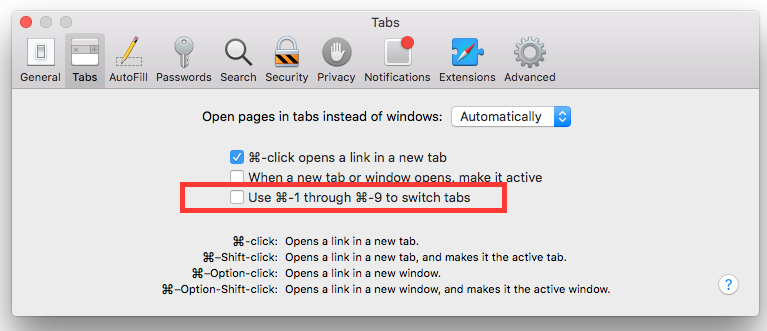
I drew a red rectangle around the checkbox which by default is checked with version 9 of Safari. This lets you bring tabs one through nine to the forefront of your browser window. Once I unchecked this box, my command key shortcuts activated the items in my Favorites menu, just like I had before.
I’m hoping that Apple doesn’t fiddle with this anymore.