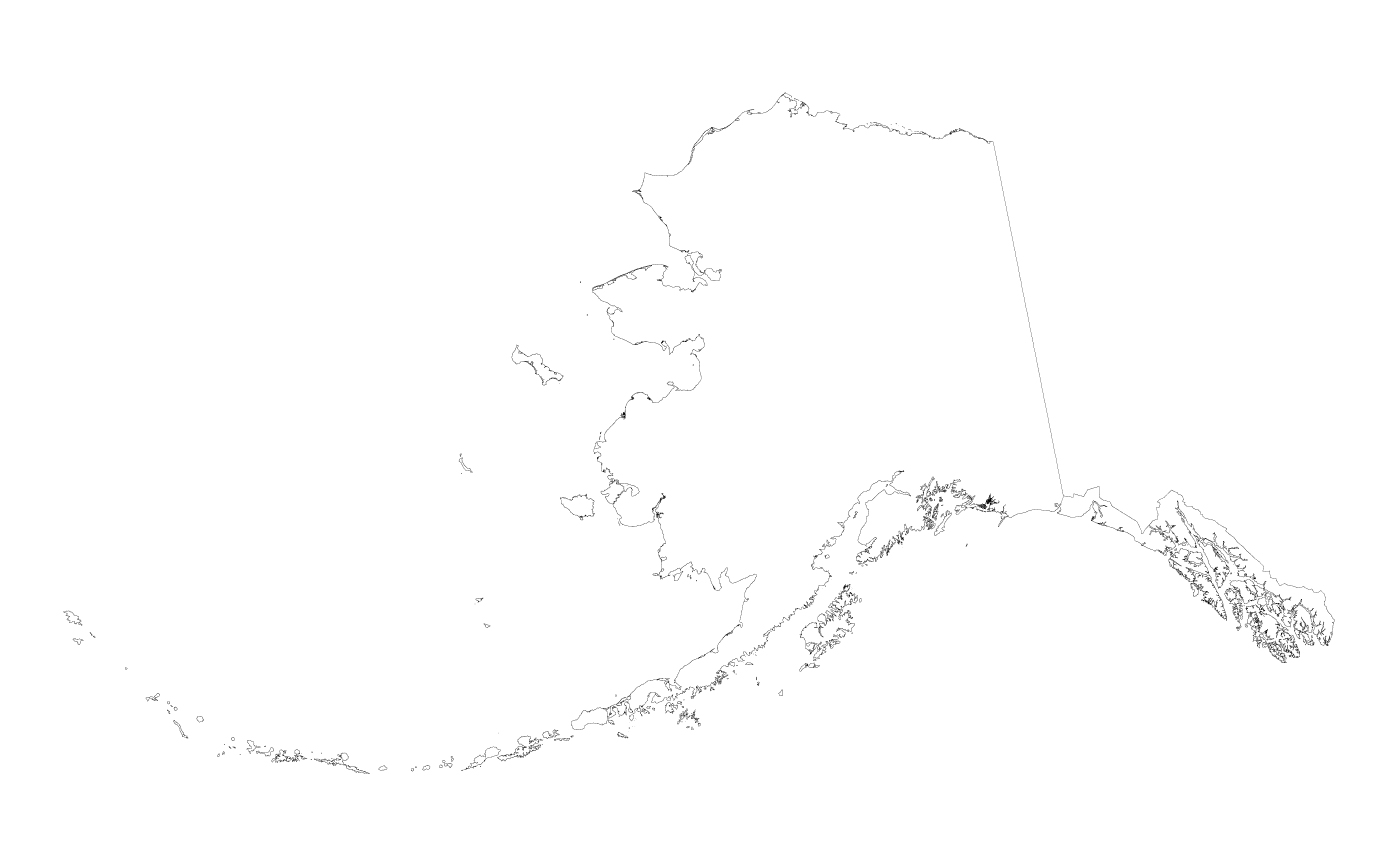I wanted to set up a public/private key pair for community.uaf.edu as I need to get in there and work on things from time to time.
From my OS X terminal I did a
$ ssh-keygen -t rsa -b 4096
I went into the cde directory and added an authorized_keys file and placed my public key there. Now I can use my private key to get into the host without remembering or keeping the random string that is that password.
So, if I want to log into community.uaf.edu as cde I can do a:
$ ssh -i .ssh/lasota_id_rsa cde@community.uaf.edu
and will immediately be greeted by the friendly shell prompt. This also works for scp and sftp like:
$ scp -i .ssh/lasota_id_rsa Desktop/screenshot.png cde@community.uaf.edu:/home/cde/public_html/wp-content/themes/dlasota